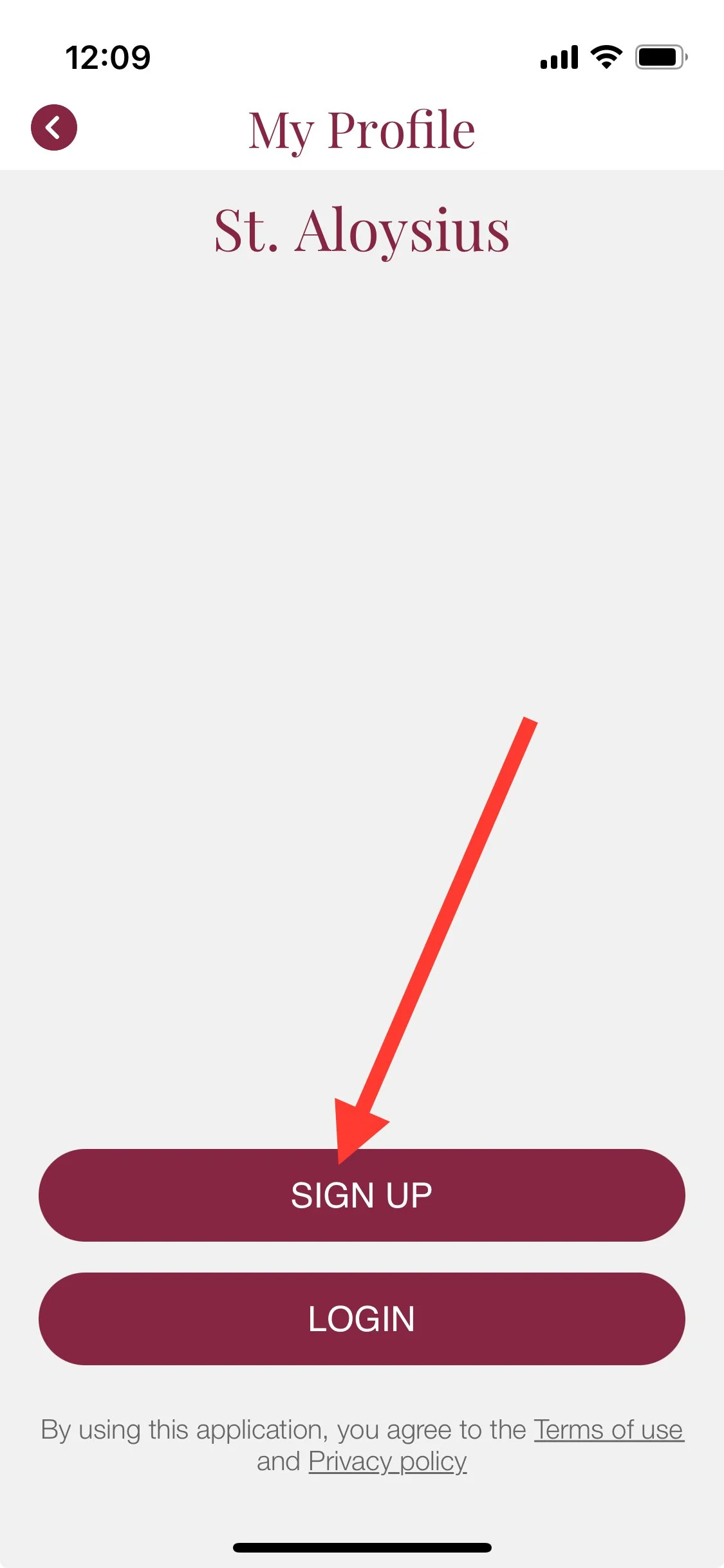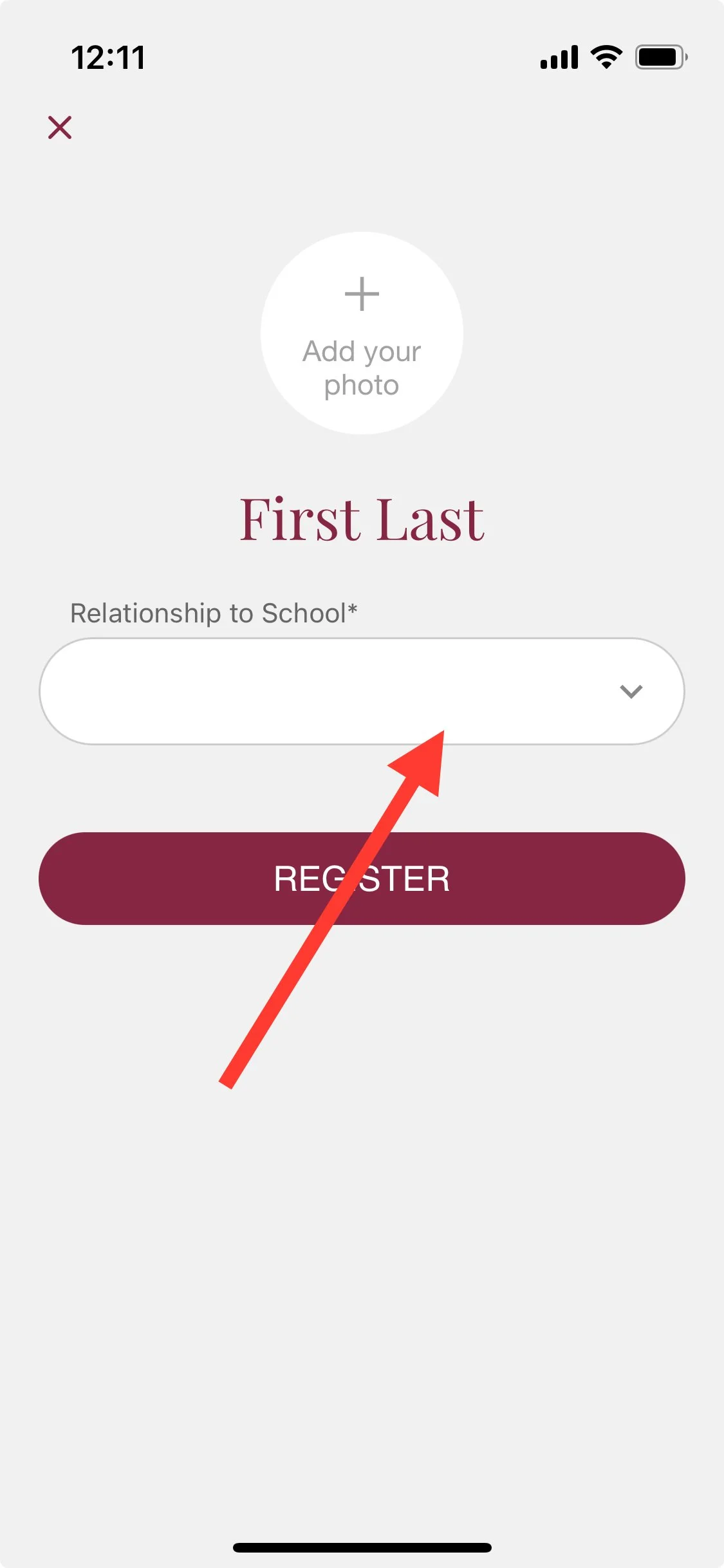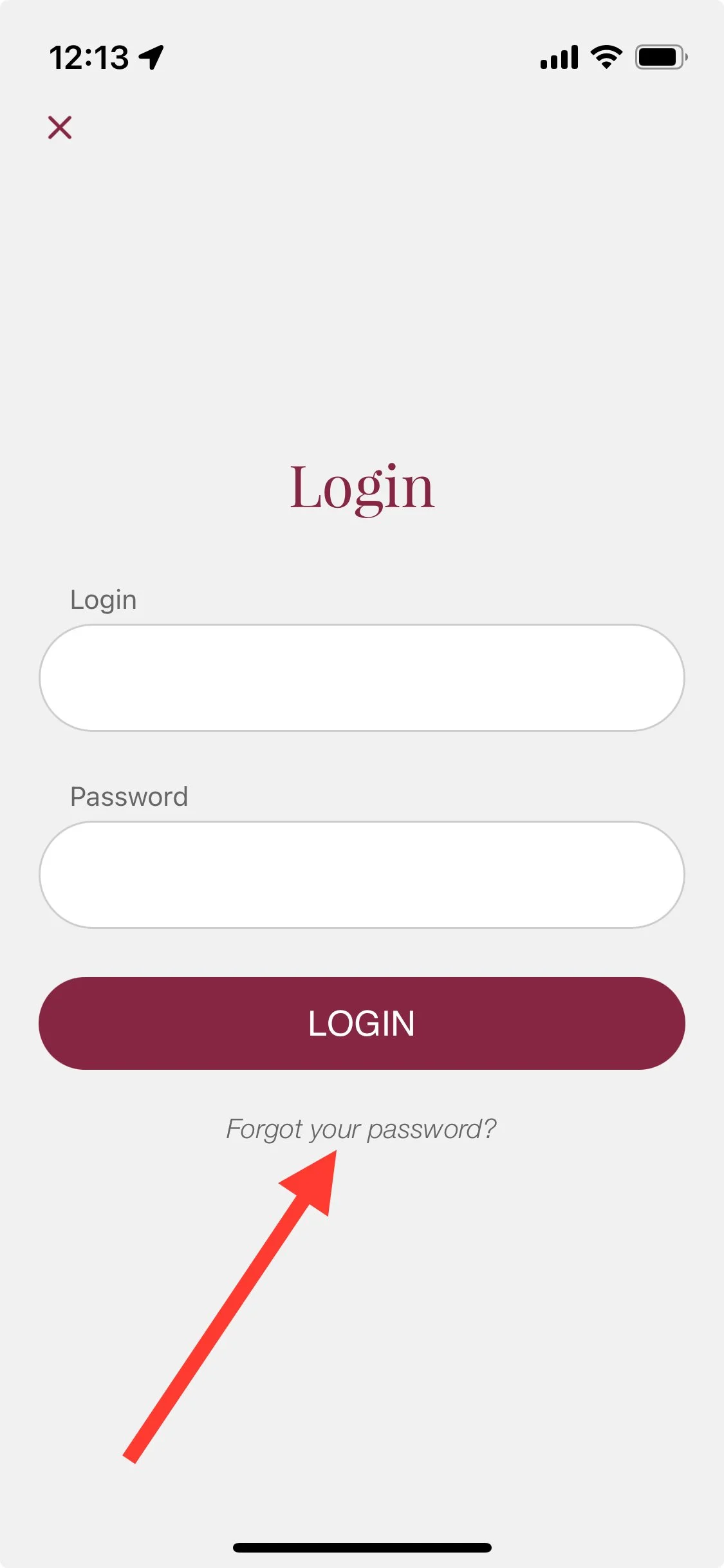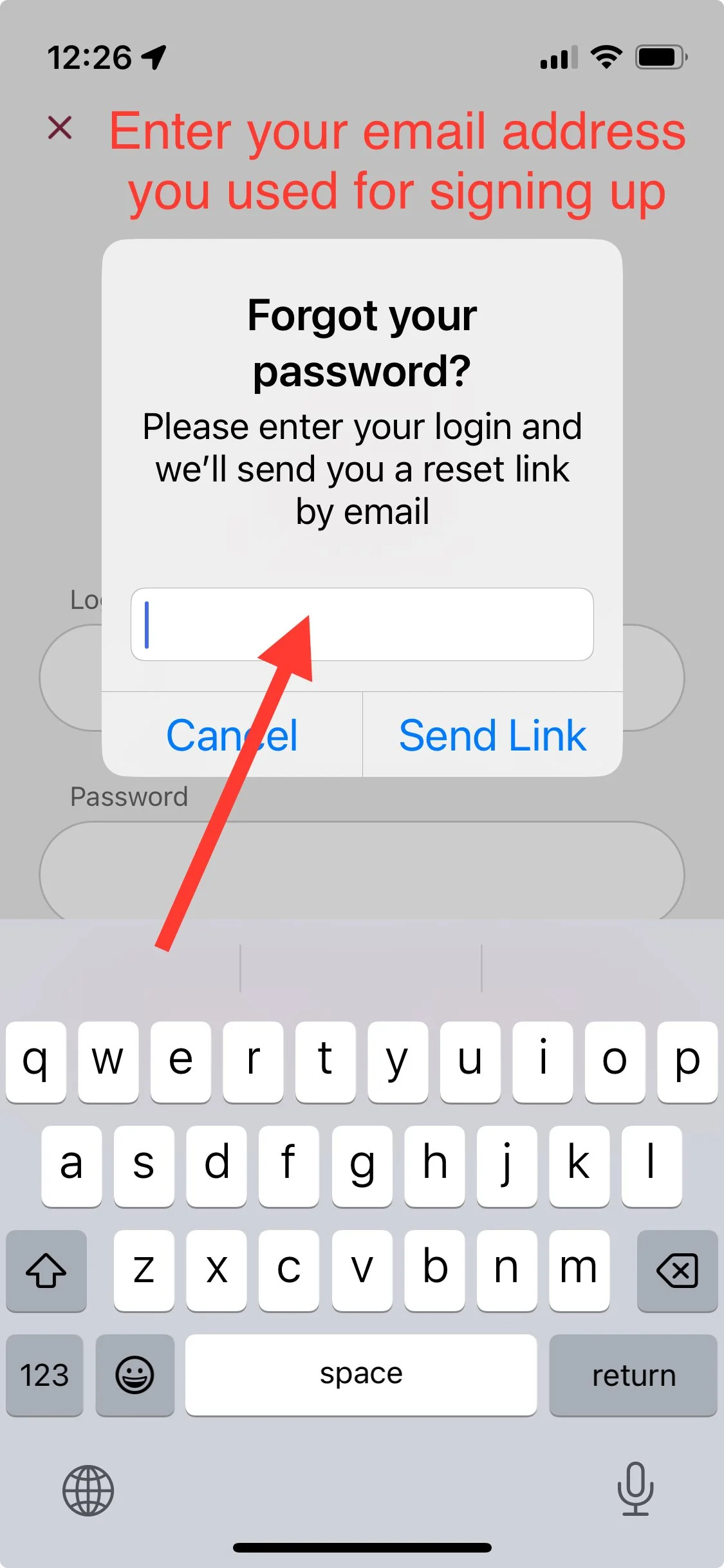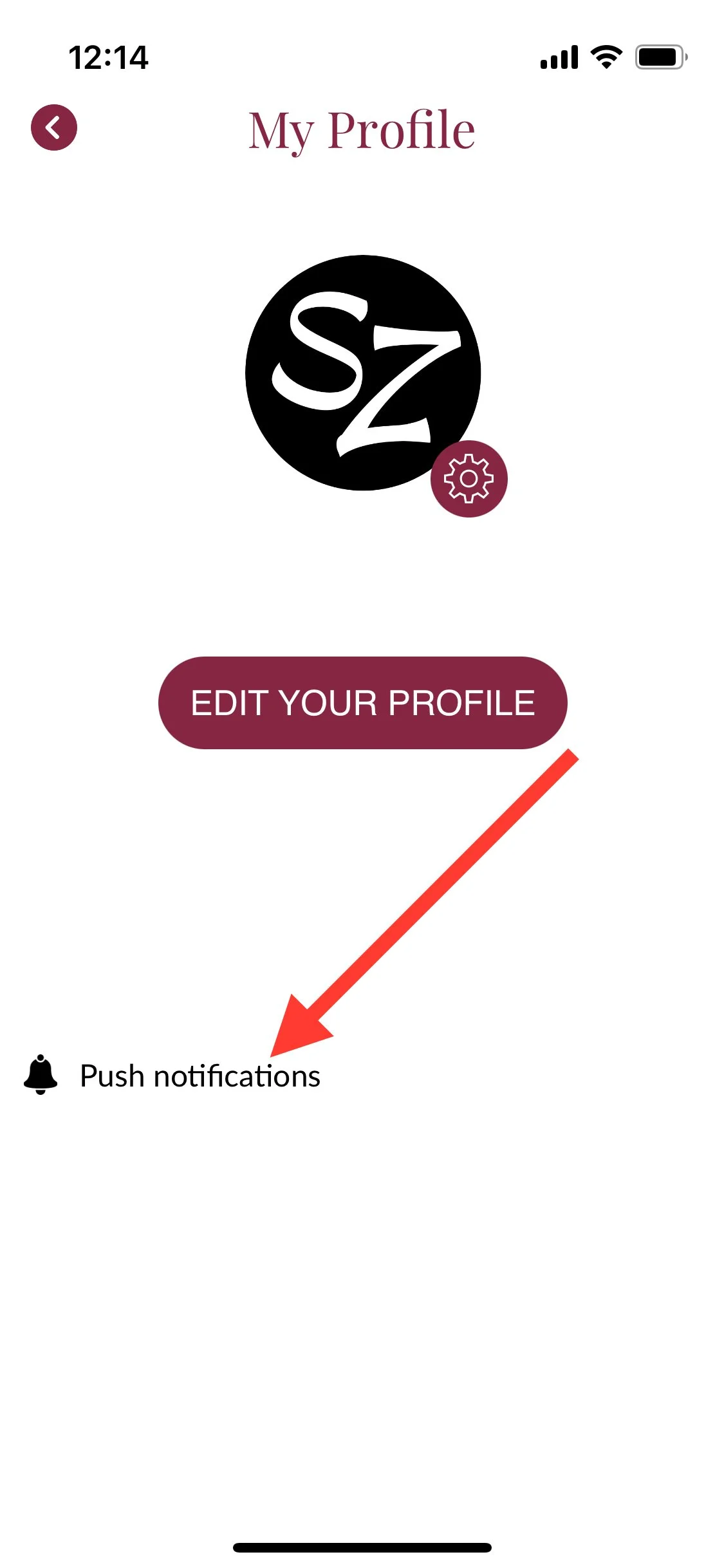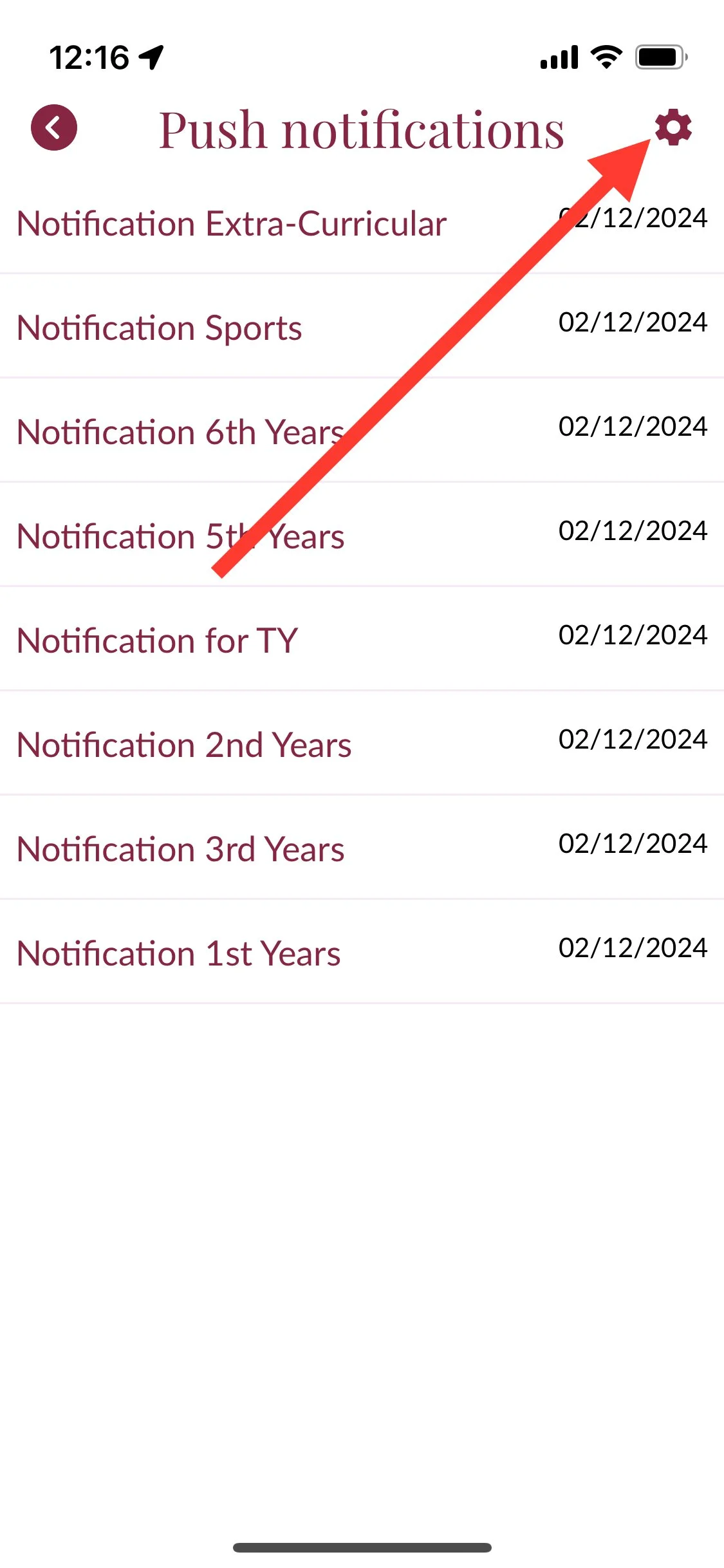St. Aloysius’ College
Get our School App
OUR SCHOOL AT YOUR FINGERTIPS
Stay up to date with the latest school news, find upcoming events and receive important push notifications and urgent information straight to your mobile device.
On the home page dashboard, users can access shortcuts for the school calendar, notifications, VSWare and Swoofee as well as check out the latest school news, notifications and upcoming events. Users can now also order their school uniform directly from the app.
Furthermore, users can listen to the latest “Spill the Tea” podcast episodes, find school contact details and other useful information. Users can also choose, in their profile, for which year groups and categories they wish to receive push notifications for (for example: “1st year” + “Extra Curricular Activities”.
Users can save content to their “favourites” and access them again later. The VS Ware portal is also accessible directly from the app. Download it now using the below links or simply go to the Apple app store or Google Play store and search for: "St. Aloysius College".
Important: To achieve the benefit of receiving important and useful push notifications, please ensure you:
Select “Allow” the app to send you push notifications when first downloading the app
Have selected “Allow Notifications” in your device’s Settings
Please note that Android users don’t require this step as push notifications are activated by default.
App How-To Guides
How to create a profile
How to reset your password
How to select your notification preferences